Overview: Are you one of those who need a simple solution to import MBOX emails to Hotmail.com (Outlook.com)? Or want to know solution to bulk upload MBOX data items into Hotmail account? In case, the answer is yes then here you will learn complete way for the import. Just keep reading this post and you will surely get your solution before the end.
Whenever we talk about Hotmail, people think that Hotmail is closed. But that’s not true as you can still access Hotmail accounts today. Hotmail was the first webmail service acquired by Microsoft. It was developed in 1996 but in 2012, Microsoft rebranded Hotmail to Outlook.com.
Unlike Hotmail, MBOX file format is used by various email clients and webmail services to store mailbox data. But Hotmail does not allow import these types of email files into it. For this, users need a specialized solution to open MBOX data files directly into Hotmail.com account.
In this article, we will explain and show you the complete process to upload MBOX email files into Hotmail account. For this, we here use a professional solution that instantly imports multiple files into Hotmail account at a time. Before we proceed, let us read some user queries:
“Hi, I have more than 1500 MBOX files exported from Apple Mail. I have saved these MBOX files in my local storage. Now, I want to upload these MBOX files into my Hotmail account. Does anyone can help me to import MBOX data files directly into Hotmail account?”
Table of Contents
Quick Solution: Import Bulk MBOX Files Into Outlook.Com Account
Like the above discussed query, we have found many queries every day. A huge number of users want to know how to import MBOX data files into Hotmail account. We never suggest our users a risky solution hence we don’t recommend manual ways. Instead of this, we advise users to choose automated tools like DailySoft MBOX to Hotmail Importer. This software gives a direct way for uploading MBOX data files into Outlook.com account along with attachments. This software has a friendly working interface that allows even non-tech users to effortlessly complete the migration. You can use this program on Windows 64bit and 32bit versions without any problems. Download this program and follow the discussed steps involved in it:
Steps To Upload MBOX Database File Into Hotmail Account
Here is the complete guide to use the software:
- Launch MBOX to Outlook.com Importer Software on your Windows PC.
- Then, choose MBOX File Format and after this, click the Next
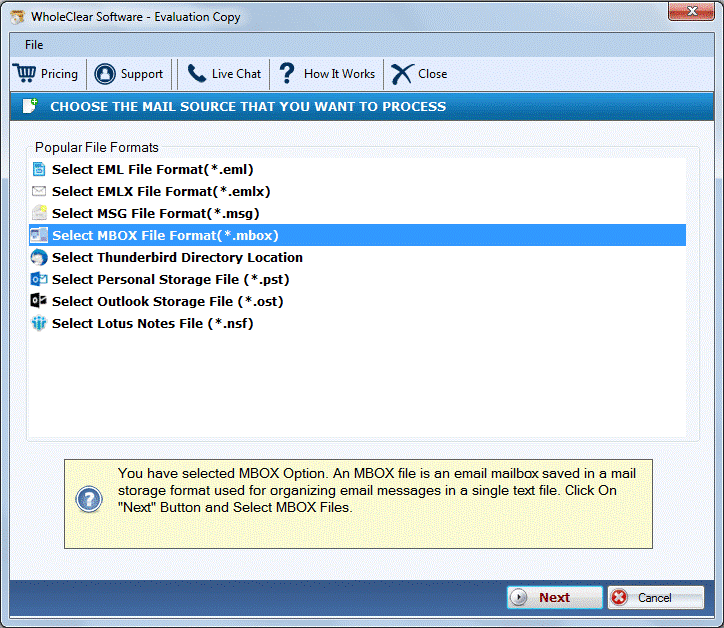
- Pick either Folder or File mode and after this, upload desired MBOX files which you want to open in Hotmail account.

- Select Hotmail Account and click Next.
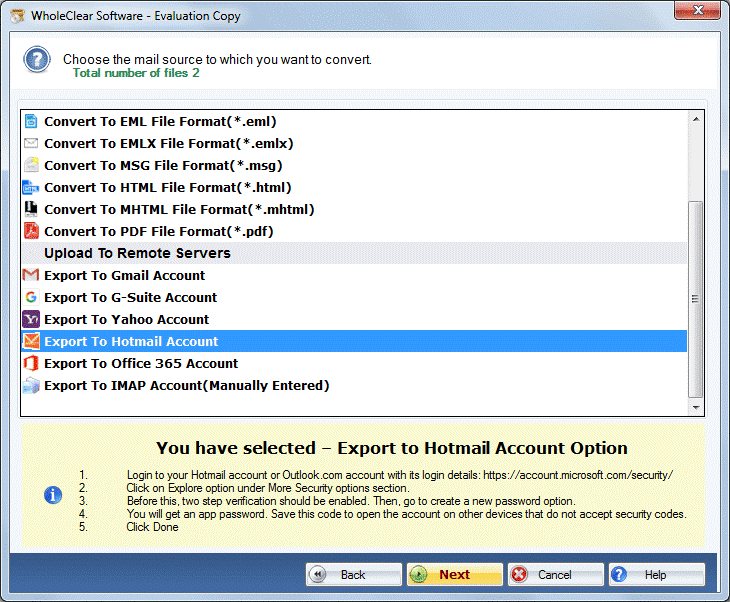
- Then, provide Hotmail account username and password in respective boxes. Hit Authenticate User
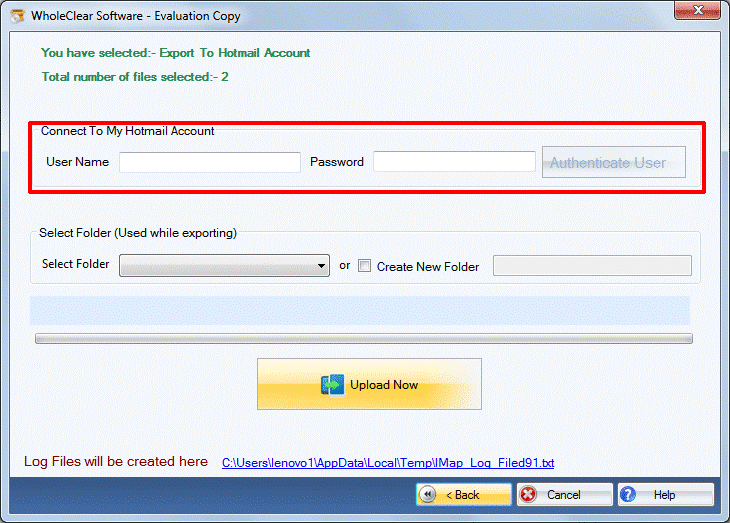
- Here, select old or new folder of Hotmail account to import MBOX files.
- Press the Upload Now This will commence uploading MBOX files into your Hotmail.com account.
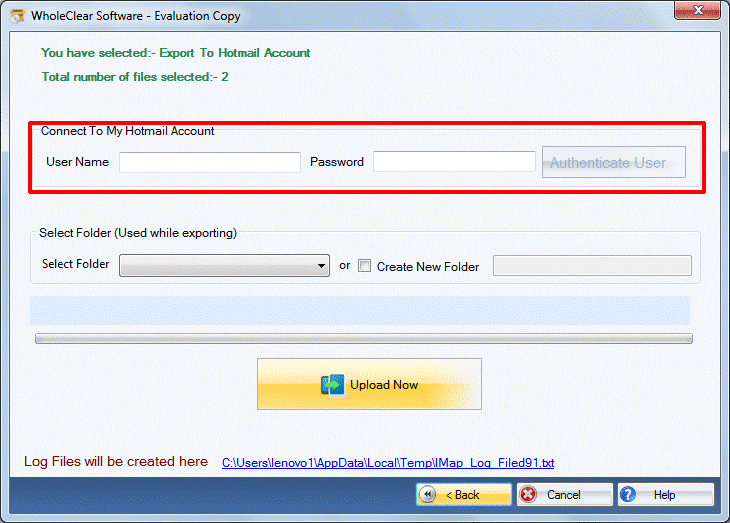
Top Advantages of MBOX Data to Hotmail Importer Tool
Import Multiple MBOX files at once: One of the best features of this program is you can easily import multiple MBOX files at a time into Hotmail.com account. The software offers dual options to choose multiple mailboxes so that in less time, unlimited MBOX files are transferred into Outlook.com account.
Keep Email Properties preserved: The program keeps email properties intact during the migration process. The tool preserves attachments, date, time, address, internet header, images, text, hyperlinks, and other details of MBOX files.
Maintain Email Hierarchy Structure: The software keeps MBOX database structure maintained throughout the migration task. Throughout the complete process, the folder structure never changes.
Import with attachments: Along with MBOX emails, attachments are imported directly into Hotmail account. The software takes care of size & format of attachments while uploading MBOX email messages into Hotmail account.
Create Log File: An automatic log file containing all details of the import process is generated by the software. This provides complete details of the migration task to users.
Import to new folder in Hotmail: The software asks users to choose new or existing folder of Hotmail account for importing MBOX data files. Users are free to upload unlimited MBOX files to upload directly into desired folder of Hotmail.com.
No External Tool Installation: Simply enter username and password of your Hotmail account to import MBOX files. There is no need to configure any email client on the system for uploading MBOX emails into Outlook.com account.
Easy to Operate: The software comes with a friendly interface due to which all users can use it without any complications. No difficulty is faced by users in completing the migration process. Simply follow the guided instructions & get accurate results.
Commonly Asked Queries
Can I Use This Program To Upload Old MBOX Files Into My Hotmail Account?
Yes, the software offers direct way to import all old MBOX data items into Hotmail account without any hurdles.
Does This Utility keep My Email Meta Properties Intact During The Migration Process?
Yes, it keeps MBOX emails, attachments and other data items intact throughout the migration process.
Does This Program Supports Entourage MBOX Files To Import Into Hotmail Account?
Yes, the software supports all types of MBOX files whom you can easily import into Hotmail account without any difficulties.
Conclusion
The above article described an easiest way to import MBOX data items into Outlook.com account. I hope after reading this article, you will understand the complete way to upload multiple MBOX files with attachments into Hotmail account. The software is very simple to use without any technical help. You can evaluate this software by downloading free trial version. If you have any issues related to the software & its process, contact with our technical support team.





