Overview: Many users are there who have the query for importing MSG data files into Office 365 cloud. Through this write-up, we will offer you a direct option to import bulk MSG files into Outlook 365 account. We decided to create this post by reading queries of users on several forum sites.
A lot of users are there who are switching from desktop-based email clients to cloud environment. They are choosing Office 365 cloud in large numbers. Outlook users who have their data in MSG files are continuously searching for solutions to import messages to Office 365 account.
Not only MS Outlook but also MDaemon email client allows saving of emails in MSG file. Therefore, when users switch from MS Outlook or MDaemon to Office 365, they need conversion of MSG data items into Office 365 cloud.
Table of Contents
Best Technique To Directly Import MSG To O365 Account
Use DailySoft MSG to Office 365 Importer, an effective and smart conversion tool to upload MSG emails with attached files directly into Office 365 account of user choice. In few moments, countless MSG files are imported into O365 account. This utility offers mass conversion feature which is very helpful in case of huge amount of data. It’s very easy to install and launch on Microsoft Windows latest versions.
This utility has dual modes to select MSG files for opening into Office 365 cloud. With easy steps and friendly environment provided by the software, all users won’t hesitate using this program.
Quick Guide To Import MSG Files To O365 Cloud
Follow these 6 easy steps sequentially to perform the migration:
- Launch this third-party software on your Windows PC.
- Select MSG files and press Next button.
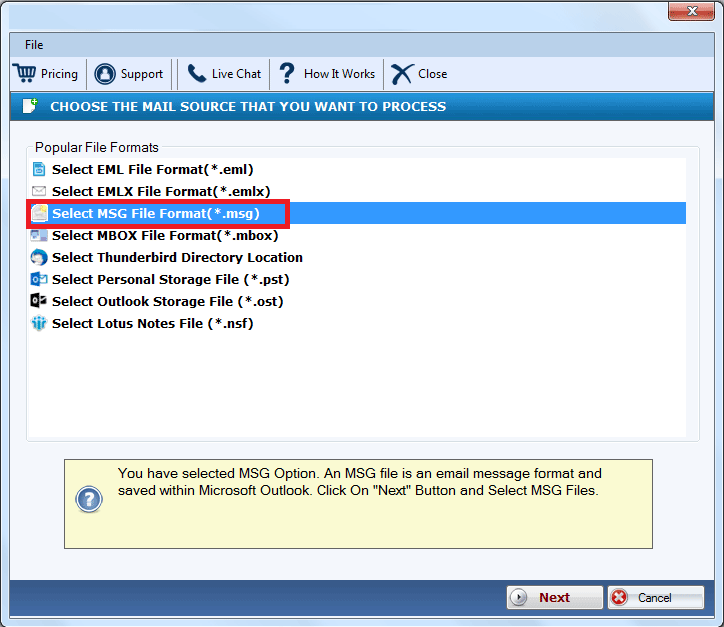
3. Choose File/Folder mode and hit the Browse button to pick MSG files.

4. Select Office 365 option and enter the account login credentials.
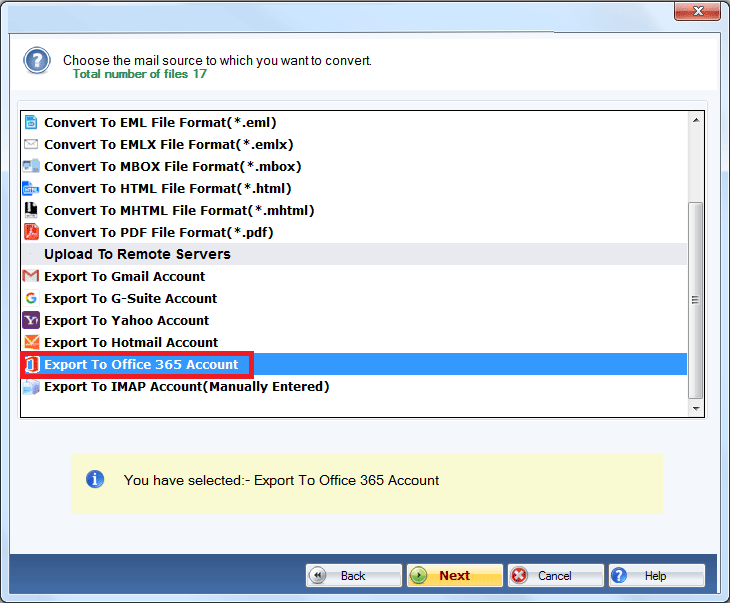
5. Click Next and choose folder to import MSG files.
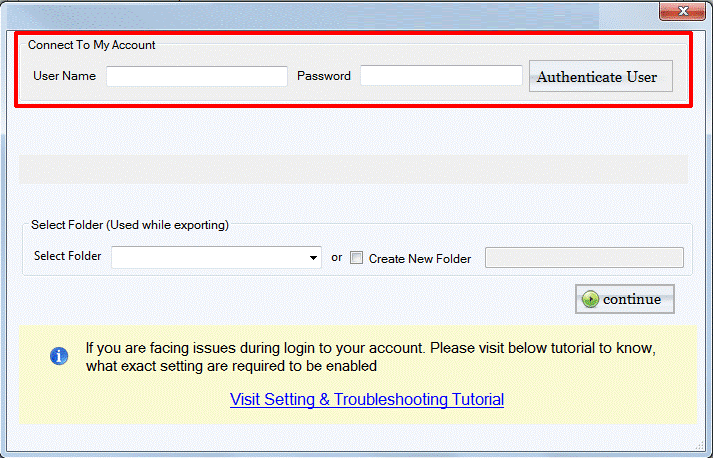
By successful implementation of these steps, get all MSG files directly into your Office 365 account. To verify the files import, open your Office 365 with correct login credentials.
Prime Features of The Software To Convert MSG Data To Office 365
Two MSG Selection Options
The software offers you two options for addition of MSG files. One can go with Folder mode and select unlimited MSG files to upload into Office 365 cloud. This program does not fix any size & number limit for MSG files.
100% Security To MSG Database
Not a single detail of user is saved by the software in its database. The complete migration task is fully secure. You have no need to take tension for losing any data item throughout the migration process.
Support MSG Files From latest Outlook Editions
This application well supports all MSG files created in MS Outlook all editions and MDaemon. Without any issues, you are free to upload MSG files into your Office 365 cloud. Users can choose or create a new folder of Office 365 account to upload MSG files.
Friendly Program For all Users
Without any technical knowledge, users can smoothly work with this application. Every user finds this application aware & familiar with them as they are using it from long time. No hesitation is felt by any users in executing the import task.
Straight-Forward and Harmless Import
Without any barriers and inconvenience, users can directly access MSG files into their Office 365 account. There is no modification in any item like email formatting, attachments, and database structure throughout MSG emails to Office 365 import process.
No Supportive Email Client Required
For using this professional software, it is not must to configure MS Outlook or MDaemon email application. It works completely independent and in a safe manner. The entire process is seamlessly completed in few moments.
Microsoft Windows All Editions Are Supported
This valuable program is installable on the previous and the latest editions of Windows operating system. One can freely use this utility on Windows 64-bit and 32-bit versions of Windows OS.
Collective MSG Files Import At once
MSG files are collectively imported into Office 365 cloud by using this software in a single round. Without facing any complications, MSG files in any numbers are imported into Office 365 webmail account.
Freely Evaluate The Software First
Users have the option of evaluating this utility by using demo version. With this free trial, first 25 MSG files import is possible into Office 365 cloud. For more migration, go for the licensed version of this utility.
FAQs Related To This Program
Will Attachments Be Imported Along With MSG Emails To O365 Cloud?
Yes, this program ensures safe import of MSG emails with attachments into Office 365 cloud environment.
Can I Use This Software on Windows Server 2019 Machine?
Yes, this advanced tool supports all editions of Microsoft Windows operating systems and Server editions without any difficulties.
Does This Utility Depend on Third-party Application To Import MSG Messages Into Office 365 Account?
No, the software is independent to use for uploading MSG data files into Office 365 account. You don’t need to depend on additional program for this migration.
Can I move MSG Files To New Folder In Office 365?
Yes, of course. It is the choice of user to import MSG data items to an existing folder or by creating a new folder.
Conclusion
The complete process to import MSG data files to O365 cloud environment is discussed in this blog. By using the explained software, bulk MSG files are imported without any harm to any item.
The software is available with free copy to import first 25 MSG files with it. For more migration, you have to purchase the license key. If you face any trouble in operating this software, contact us on live chat support.





