A few days back, I faced some issues with Windows Live Mail application. I resolved this issue but to avoid any problem in future I planned to convert EML data to MSG file format. Also, I have installed Outlook on my system and MSG format is used to store single email of MS Outlook. But the main problem is I don’t know how to export EML email items into MSG file format.
To resolve the issue of exporting EML database into MSG format in bulk mode, we have come up with a solution in this article. Just read this article to understand the way for direct and effective conversion.
Table of Contents
A Real Time User Scenario
I was using Windows Live Mail client a year ago but now I want to choose Outlook. So, to export Windows Live Mail to Outlook MSG, I need conversion of EML files into MSG file format. I tried to find out manual solution but unable to get it. Therefore, I am looking for an automated solution to complete the conversion. If you know then help me to provide a solution as soon as possible. Thank you in advance.”
Methods To Convert EML Data Files Into MSG File Format
The best and smart way to export EML email files into MSG file format by using a third-party solution. If you want to get results in no time, you can use EML to MSG Converter. With this application, simply drop EML files and set location for saving MSG files.
You can download the free version of the software & then go for the paid version. By using demo version, you are allowed to convert first 25 EML data files into Outlook MSG file format.
Simple Steps For The Conversion By Automated Tool
Follow the discussed steps to convert EML data items into MSG file format –
- Download and Launch EML 2 MSG Converter Software on your system.
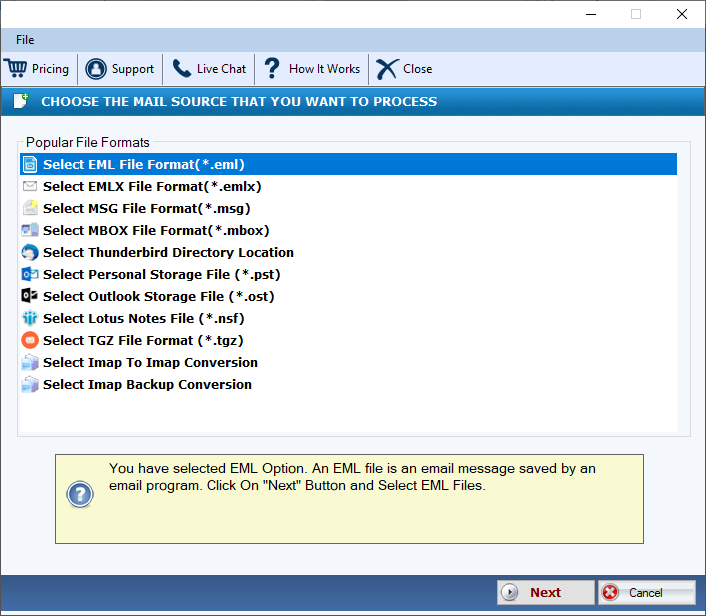
2. Browse and load EML files that you want to convert. Then, click Next.

3. Choose Convert into MSG file format and click Next.

4. Now, set a path for saving the resultant MSG files.
5. Hit the Convert Now button. This begins the process of conversion.

Reasons Behind Choosing EML to Outlook MSG Converter Software
This software is packed with many features that you will not find easily in other tools. And these features make this program the best. These include:
- Allow you to bulk convert EML files’ data into MSG file format.
- Successfully convert attachments with EML emails into MSG file format.
- Support all healthy EML files from various email clients.
- Convert EML messages into MSG file format without support of any email client
- Preserve attachments, email components and original database structure
- Provide facility to set any location for saving MSG files.
- 100% safe and secure conversion of EML data files directly into MSG file format.
- The software supports exporting EML data files into MS Outlook 2019, 2016, 2013, 2010, 2007, etc.
- Free demo is available to test the features & functions of the software.
- Allow selective EML files conversion into MSG file format.
- 24x7x365 Online Support Team to resolve customer queries
Method 2. Convert EML Message Files Into MSG Manually
One way for conversion of EML file items into Outlook MSG file format is manual solution. But this method converts files one by one. You can’t perform bulk files conversion through this method. Furthermore, this is a two-step process in which you need to convert EML files to PST file and convert PST file emails into MSG format.
Also, this method works only for one or two files. If you have your files in EML format to bulk export into MSG file format, you have to go with method 1. In this method, you have to convert individual EML file database into MSG file format. Thus, the whole process takes too much time.
You can clearly notice that this method is also not direct. So, why waste time to follow this method. Simply choose other solutions.
Method 3. Convert EML Email Messages Into MSG Format With Free Online Tool
As you saw above, you cannot convert your files in EML format into MSG format in a single attempt. Therefore, the simple way is to choose a trustworthy software. It will perform bulk conversion in few clicks.
You can search for free online tools on Google and you will be given a list of free online tools. But these online tools are not safe enough to provide you desired results with accuracy. One more thing to notice is nothing you will get free. So by considering data security and integrity, we will not recommend this online program.
So, the best method we have come across is to use specialized professional software. This will help users to achieve the conversion without any hassles.
Conclusion
You can see that through this post, we discussed solution to export data into MSG file from EML file format. For this, we have talked about manual ways and free online tools which both are not fully safe and perfect ways. Manually, there is risk of data loss and it also does not support bulk conversion. Similarly, free online tools are not secure and time-consuming. So the final and suggested solution is to use a specialized tool.
I hope after reading this post, you will be able to safely export data of EML file format into MSG file format without any hassles. The software we discussed in this post is not only easy to use but also supports bulk conversion. The best part of this software is it is available in different versions. You can apply for the desired license as per your requirements





