Outlook is the first preference for professional and personal use for smart email communication. Outlook offers convenient GUI which makes it easy to access for everyone. MSG and PST are file formats used in MS Outlook. PST or Personal Storage Table Format stores whole Outlook data while MSG file store details of single email item of Outlook. One downside of MSG file is it saves only one email details. If you have 15 emails then you will have 15 MSG files and this is the main reason for users to convert MSG file to PST file.
Hence, in this article, we will mention two ways to convert MSG emails into PST file format using automated method and manual method. But before this, we will know about the reasons for this conversion.
Table of Contents
Reasons Responsible For MSG Data To PST Conversion
- If you have various Outlook emails then it is better to save MSG emails in PST file format for instant accessibility.
- Managing multiple MSG files is tough task. So, for easy file management one can convert multiple MSG files to Outlook PST file format.
- If you have multiple MSG files and you want to find a specific mail. In this case, users can convert MSG email file into PST file format.
Manual Way To Convert MSG Data Files Into Outlook PST File Format
By using drag & drop method, one can export MSG email messages into PST file format. But to use this method, you must have proper installation of Microsoft Outlook on your system. Let us find out the steps with drag & drop method –
- In the first step, open Microsoft Outlook application.
- Create a new folder in MS Outlook.
- Go to MSG files folder and select all MSG files.
- Drop all selected MSG files into Outlook folder that you created earlier.
Another manual method is also available by copy & paste. Here are the steps of copy & past method –
- Open MSG files and copy these MSG files.
- Now, open Outlook and paste all items into desired folder of Outlook.
These are two manual ways by which you can convert MSG data items into PST file format by using MS Outlook. These methods seem & are easy to use but have some shortcomings:
- It is a time taking process so you will have to wait for long time to perform the conversion.
- The manual methods need Outlook installation in the system. If you don’t have Outlook configured on your system, you can’t use any of these manual solutions.
- The manual solutions are not appropriate in case users have large volume of MSG files.
- It can alter data integrity and cause data inconsistency during the conversion process.
To overcome all these shortcomings, we suggest using automated tools. In the next section of this article, we will talk about such a smart professional solution, discuss its working steps and advanced features.
Convert MSG Data Items To PST Without Outlook Using Professional Tool
Using DailySoft MSG to PST Converter, one can effortlessly convert MSG email messages into PST file format. This software converts MSG files in batch mode in PST file format. No matter whether you have Outlook or not in your system, you can utilize this program independently. In few clicks, MSG data items are comfortably exported into PST file format.
Steps involved in the conversion process are:
Step 1. The first step is proper installation of the software on your system.
Step 2. Then, launch this program and choose MSG File Format. Then, to move ahead, click Next button.
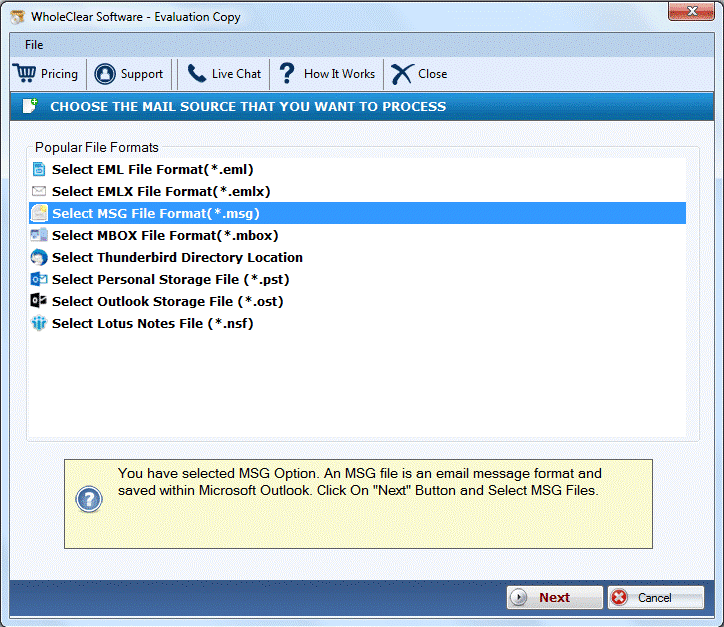
Step 3. Now, you come to the screen for adding MSG files. Choose Folder or File mode and after this, click the Browse button for loading MSG files. Hit Next button to go to next screen.

Step 4. Choose Export to PST format and then click Next button.
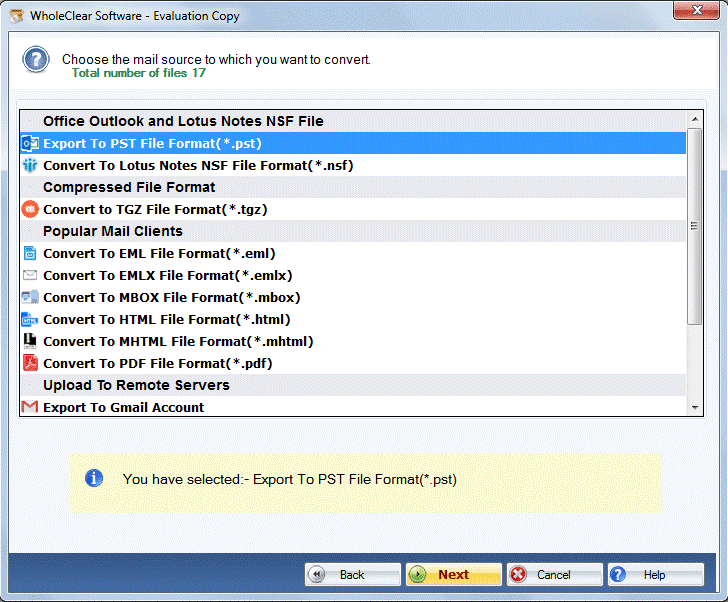
Step 5. You are free to choose location for saving PST files. Use the given Browse button & set path for saving PST files.
Step 6. Hit the Convert Now and this is the final step. Now, you will get all MSG files exported into PST file format.
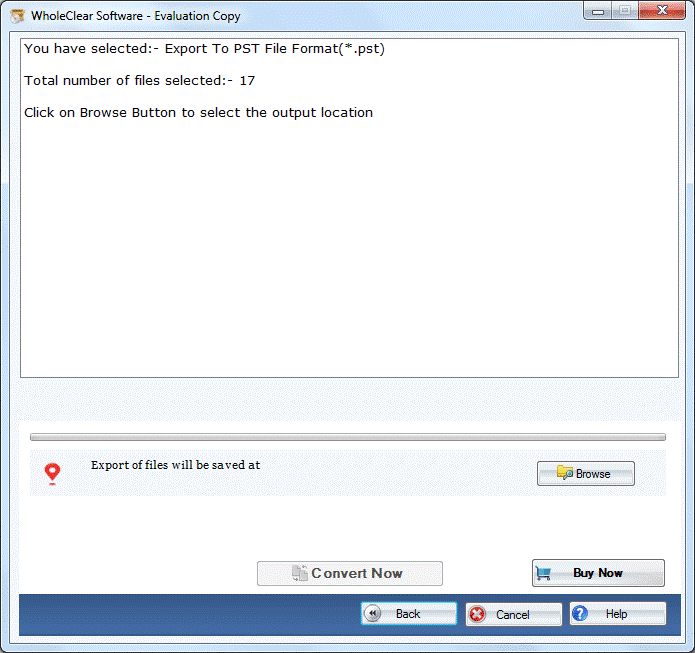
You can see that how easily the software combines MSG data files into MS Outlook PST file format without any complexities.
Advanced Features of Professional MSG To Outlook PST Converter Tool
- The software allows instant conversion of MSG emails with attachments into PST file format.
- It allows bulk conversion of MSG data files into Outlook PST file format.
- The program smoothly converts all MSG file types – ANSI and Unicode
- You don’t need to depend on Outlook installation for completing the conversion.
- 100% harmless and secure conversion results are delivered by the software all the time.
- Two modes for loading MSG files i.e. File & Folder.
- Well supportive to all the new & old versions of Microsoft Outlook.
- Comfortable and simple steps of conversion without any complications.
- Free demo version availability to test the software features & functions before you invest in the software.
- Keep attachments and email components preserved during the conversion process.
- The software allows users to choose location for output PST file as per their requirements.
Conclusion
In this article, we have elaborated different workarounds for conversion of multiple MSG data files into PST file format. Users can avail manual methods when they have few MSG files and Outlook installed on the system. If not, use professional tool which is filled with several excellent features.
You can comfortably use the automated solution with or without installing Microsoft Outlook. Before you apply personal, business or technician license, download free trial version first. This will help you to judge the software working efficiency.





