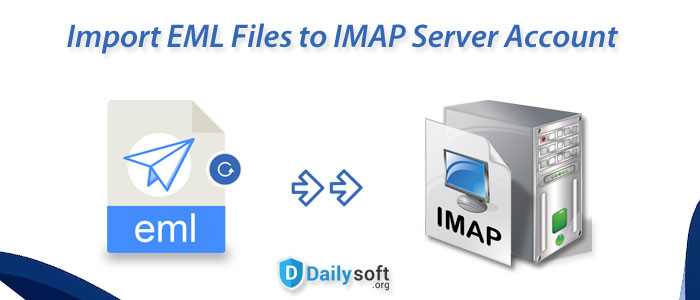This article presents an easy method to import EML data files into IMAP Server with attachments. Many users are there who are asking for solutions to bulk import EML files directly into IMAP Server. This is one of the hot topics on internet. Now, no need to worry! Through this post, we will provide you an easy & perfect solution for importing EML data into IMAP Server.
Table of Contents
Know About EML File and IMAP Server
EML is a basic file format containing single email & attachment details along with email properties. This file format is used by different email clients of Mac, Windows and Linux OS like Thunderbird, Windows Live Mail, Outlook, Apple Mail, Outlook Express, eM Client, Zimbra, etc. Apart from this, EML files can be opened in web browsers like Chrome, Microsoft Edge, Internet Explorer, etc. and plain text editors like Notepad, Apple TextEdit, etc.
IMAP i.e. Internet Message Access Protocol is a standard protocol used by email clients to retrieve emails from any mail server over a TCP/IP connection. IMAP was designed with the aim of complete management of an email Inbox by multiple email clients. It is supported by various email clients like Gmail, Yahoo, Outlook.com, etc.
Instant & Best Solution to Import EML Mail Items to IMAP
There is no shortcut or free manual solution for importing EML database to IMAP Servers. Users have to simply depend on third-party software. Now, the big confusion in today’s time in list of several third-party tools for this import is to choose which one. Therefore after many research, we have come up with one smart & secure solution i.e. DailySoft EML to IMAP Importer.
This is an elegant application designed with advanced algorithms to directly import EML emails into IMAP Server along with attachments. This program supports mass import of EML data files directly into multiple IMAP Servers. Users can choose IMAP Server & provide its login details to complete this import process.
Check Out the Steps to Import EML Data Files to IMAP Server
Follow the given discussed steps to import multiple EML files data into IMAP Server with attachments –
- Open the software by double-click on .exe of EML 2 IMAP Importer.
- Choose EML file format and then hit Next to go ahead.
- Select EML Files or Folder and use the Browse button for loading EML files from your system to the software panel.
- Choose Export to IMAP Account under Options to Convert.
- Then Under Connect to my account, provide username and password of desired IMAP Server. Hit the Authenticate User button.
- Choose any existing folder or create a new folder in IMAP account to import EML data files.
- Hit Upload Now button and this starts uploading added EML data files into desired IMAP account.
This is how easily all your EML files of any email clients are imported into selected IMAP Server only with login details.
Professional Software Benefits to Import EML Data to IMAP Server
Graphical User Interface
The interface of the software is friendly that’s why people from even non-technical background find it easy to handle it. The software has only few easy steps to provide you quick results by importing EML email items into IMAP Server.
Import Emails to Any IMAP Server
With EML emails, the associated attachments are successfully transferred into your IMAP account. The software well supports various IMAP Servers like Gmail, Office 365, G Suite, AOL, Outlook.com, Roundcube, Yahoo, etc.
Protection to Attachments & Email Properties
During import of EML emails, the software takes care of email address, subject, hyperlinks, signatures, background images, and much more while importing into IMAP account. There is no risk of losing single information throughout the migration process.
Bulk Loading of EML Files
You can load EML files in any numbers at once to upload into IMAP Server. The software is powerful enough to add countless EML files to load into any IMAP Server. There are no restrictions levied by the tool on file size & number.
Fully Functional on All Windows Versions
No worries whether you are using any latest or older version of Windows OS. This amazing professional solution works well with all. You are fully free to upload EML database files into IMAP on Windows 64-bit and 32-bit versions.
Import EML Files of Various Email Clients
EML files exported from Windows Live Mail, Apple Mail, Thunderbird, Outlook Express, Zimbra, The Bat, etc. are well supported by the software. Healthy EML files belonging to any of the email clients are imported into IMAP account.
Need Correct Login Details
The software requires only EML files and login details of IMAP Server like username and password. By these details, EML files are successfully moved into IMAP Server of user choice. Moreover, any personal detail of users is not saved by the software at all.
Check Out Demo Version First
You have the option of testing this software features by downloading free trial version. After this, users can grab the license keys. With the trial version, users can import first 25 EML files into required IMAP account.
Upload to a New Folder In IMAP Account
It is the users’ choice to select old or create a new folder in IMAP account for saving EML files. The software provides both options to users.
The Closure
Importing EML mailbox items into IMAP is very helpful but many users are not aware how to do this. To make this task easier for users, we have elaborated a perfect solution in this post. Simply follow the steps and instructions as guide and you will surely get satisfactory results. For more details about this software & its working, contact our support staff at any time.