Email client applications have become the best & reliable way of communicating with each other all over the world. These provide various in-built facilities. Also, it is useful for handling & arranging emails in the best manner. So, according to the demand, users tend to switch from one email platform to another.
In this article, we are discussing how users can import MBOX files into Yahoo Mail account? This need generally arises when users switch from any MBOX email client to Yahoo like Thunderbird to Yahoo and others.
Table of Contents
Basics About Yahoo Mail And MBOX File
Yahoo Mail service is launched in 1997 by Yahoo Inc. It is the third-largest webmail service in the world. It offers various services like drag & drop, advanced search, keyboard shortcuts, etc.
Yahoo offers 1 TB of free storage capacity, 25 MB email attachment file size limit, filters to automatically sort incoming email messages, spam & virus protection, etc.
On the other hand, MBOX is a file format containing details of multiple emails & attachments. This file format is flexible to use by many desktop applications and cloud services which includes Thunderbird, Apple Mail, Gmail, Horde, G Suite etc.
But Do you know exact reasons to import MBOX emails into Yahoo Mail account? Know Here!
Reasons For Importing MBOX Data Files To Yahoo Account
There are multiple email clients & services that save their mailbox items in MBOX files. Still, many users need to import MBOX data items into Yahoo account. This is because users believe that web-based services allow users to access their data anytime & anywhere. One such webmail service is Yahoo. Let us understand the need for this import through these queries:
“I took backup of my Gmail account using Google Takeout that backup the data in MBOX format. Now, I need to upload this MBOX file to my personal Yahoo account. Is it possible to migrate the data without any data loss? Please provide a reliable solution.”
“I have exported my emails from Thunderbird to MBOX file format. Besides this, I am using Yahoo Business Mail account as well. Now, I want to import my MBOX files to my Yahoo Business account. I checked for manual solutions but failed to get them. Kindly help me to easily import MBOX email messages to Yahoo Mail with attachments.”
A Professional Solution To Import MBOX Mailbox To Yahoo Mail
Currently there is no free solution available for completing this migration. But if you want a quick and safe solution, then we recommend choosing third-party solutions. One such application is DailySoft MBOX to Yahoo Importer.
The application provides users a direct option to upload MBOX mailbox items to Yahoo Mail. The software is well designed to import Thunderbird, Gmail, Apple Mail, Entourage, Netscape Mail, etc. exported MBOX files directly into Yahoo account. It does not have any size limitations for migrating mailbox items.
Any user can import mailbox data to desired Yahoo account by providing Yahoo account login details. You can simply use this program on any Windows version. To understand the functions of this utility, you can take help of the given steps.
Steps To Upload MBOX Data To Yahoo Mail
- Launch the program on any Windows system for uploading MBOX email items into Yahoo account.
- Select MBOX File Format option and hit the Next
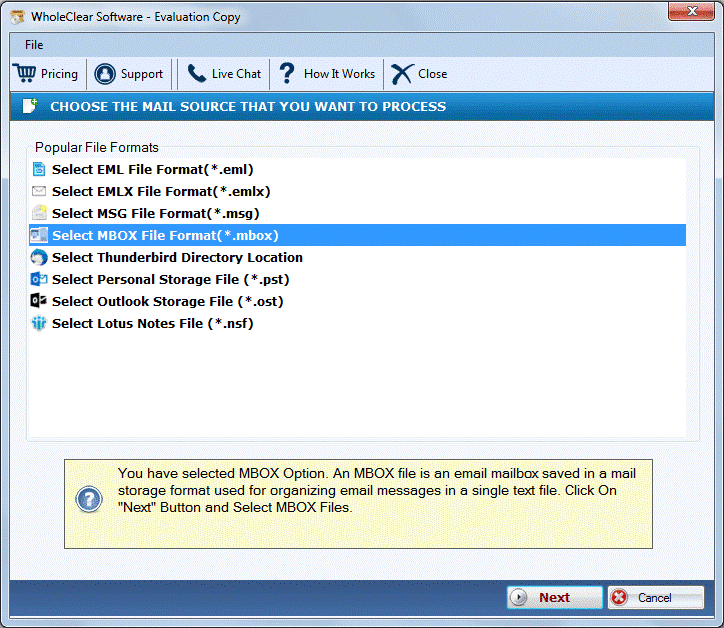
- Now, you have to select MBOX files. For this, either choose File or Folder mode. After that, use the Browse button for adding MBOX files and click

- Select Export to Yahoo account option and click
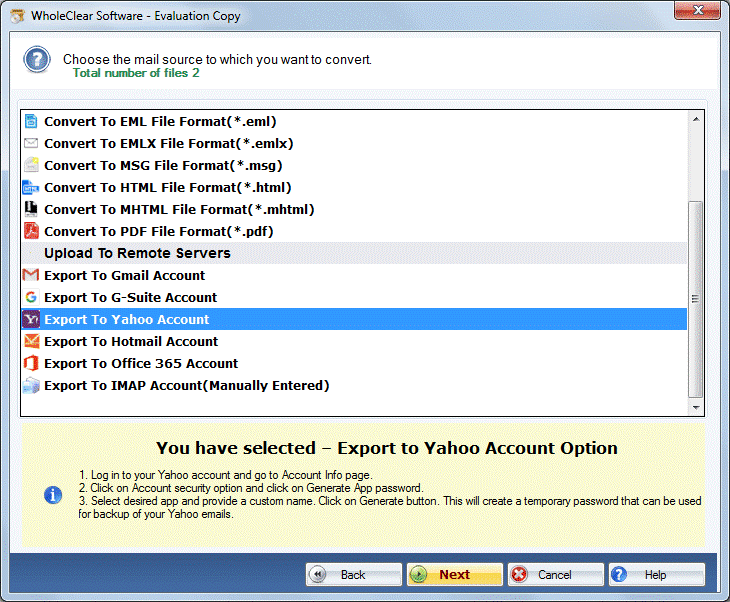
- In next window, enter Yahoo Mail username and password in respective boxes. Then, press the Authenticate User
- Choose any existing or new folder of Yahoo Mail that you want to use to import MBOX files.
- Hit the Upload Now button and this starts the process of uploading MBOX data files directly into desired folder of Yahoo Mail account.
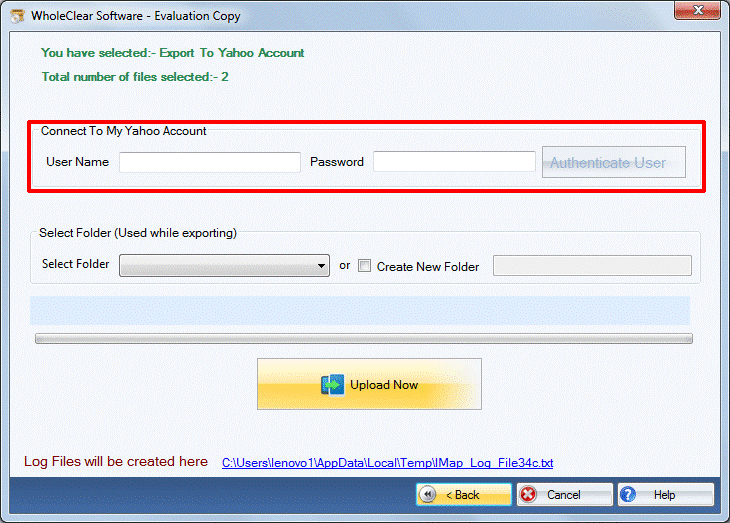
Beneficial Features of Choosing This Professional MBOX To YMail Importer
This program provides you excellent features. Some are listed below:
- The application provides complete security package. While the process, it never stores credentials of Yahoo account in its memory.
- The program allows importing any number of MBOX files into your personal/business Yahoo account.
- MBOX files exported from multiple platforms are smoothly imported into Yahoo account in few clicks without any issues.
- The program is completely standalone to perform the migration & does not any external application.
- During the process, it preserves email properties such as attachments, email addresses, images, hyperlinks, subject, and much more.
- The software offers dual modes to pick MBOX files either by choosing Folder or Files option.
- The program needs only Yahoo Mail credentials for importing mailbox to Yahoo account.
- One can simply download & use this program on Windows 64 & 32-bit versions.
- You can get all details of the migration process in a log file generated by the software.
- There are no restrictions of file size & number for importing MBOX database files into Yahoo account.
Note: We suggest you to download free trial version of the program to better understand its features & functions before you invest in it. This free version allows you to upload first 25 items per folder. After this, apply for personal, business or technician license as per your requirements.
Conclusion
This blog has talked about many aspects of how users can import MBOX email messages into Yahoo account along with attachments. Since, there are no free methods available so we discussed a third-party tool to complete the migration. The best thing about this software is it never fails to maintain formatting & ensures 100% safe migration without any harm to original data. For more information, you can connect with our support team.





