User Query: I have multiple PST files exported from Outlook and I want to open this file into Hotmail account. But I don’t know how to import Outlook PST file data into my Hotmail account. Please help me to get a free or paid solution.”
Importing local Outlook data into Hotmail account is quite easy. But a lot of things are there that you must keep in mind while uploading PST file into Outlook.com. Here, in this article, we will be providing different ways to import Outlook file to Hotmail account. So, let’s begin.
Table of Contents
Upload All Data To Outlook.Com
You can easily see the type of data which is migrated from PST file to Outlook.com.
Default Mail Folders
During the process of importing data from default mail folders like Inbox, Sent Items, Outbox, Drafts, etc. users may face problems as these folders can’t move easily. For importing Outlook data file to Hotmail account, choose all items by using CTRL+A or you can transfer all selected items of folder in your Hotmail account folder.
Calendar
The smartest way of importing Outlook calendar data to Hotmail is to go the Calendar View to the List view through View Tab.
Contacts
The process of moving contacts is similar to moving emails from Inbox folder. For simple export of contacts, switch the List view through Home Tab.
Task
Moving tasks is very simple if you note two things –
- Make sure to select Task Folder and Not To-do-List
- Make sure not to apply filters, select simple list or detailed list.
Set Hotmail.Com As Default And Remove PST File From Outlook
After uploading all your data, you can remove PST file from Outlook.
- Go to File and after this Choose Account Settings
- Click Email: Remove POP account if it is still here.
- Click Data Files: Set OST files of your Outlook.com account as default.
- Then, restart Outlook when prompted.
- After that, go to Data File
- Note the location of PST file
- Select your PST file and click on Remove
- Exit Outlook and delete this PST file
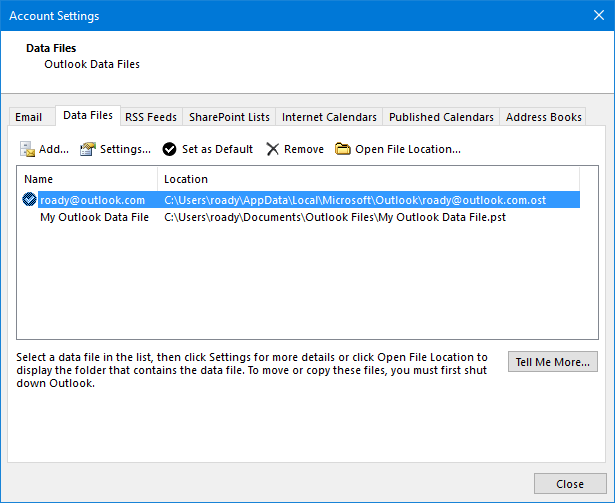
- After uploading all PST data into Outlook.com, you can remove the file from Outlook.
This method seems to be little complex for users and due to this most users look for alternate solutions. If you are one of them, then read the next section of this post to know the solution.
A Trusted & Simple Method To Import Outlook PST File Items To Hotmail
Due to complexity of manual solution, many users look for alternate solutions and here is the solution. By using PST to Hotmail Importer Software, one can import multiple PST files into a Hotmail account without any issues. Moreover, this software does not depend on Outlook to import PST mailbox to Hotmail account. There is no chance of PST file corruption & data loss at all throughout the migration process. This program ensures retaining complete metadata attributes and folder structure.
Let us know the steps to import Outlook data file to Hotmail account –
- Install and Run PST to Outlook.com Importer Software on any of your Windows system.
- Once it is opened, choose Personal Storage Table (.pst) Format and then click Next.

3. After this, add PST files that you want to import into Hotmail. Before this, select PST File or Folder option. Hit Next to move ahead.

4. Choose Hotmail account option and click
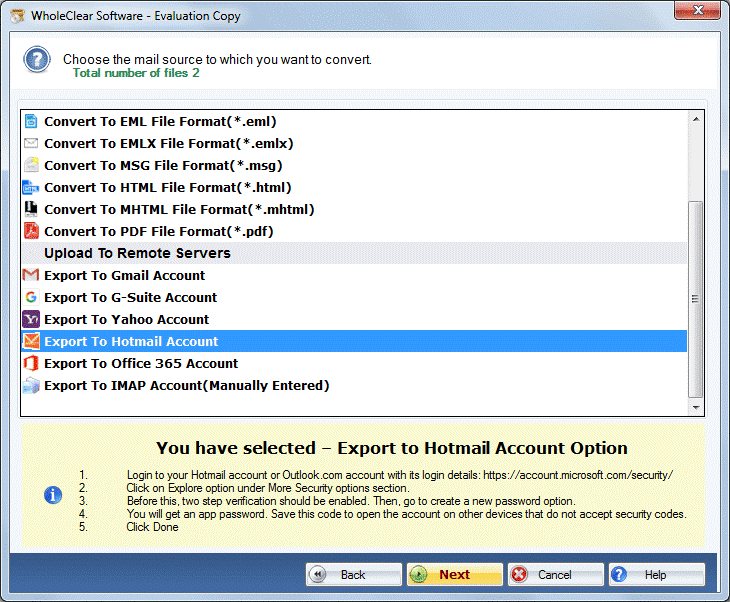
5. Provide username and password of your Hotmail account. Hit the Authenticate User
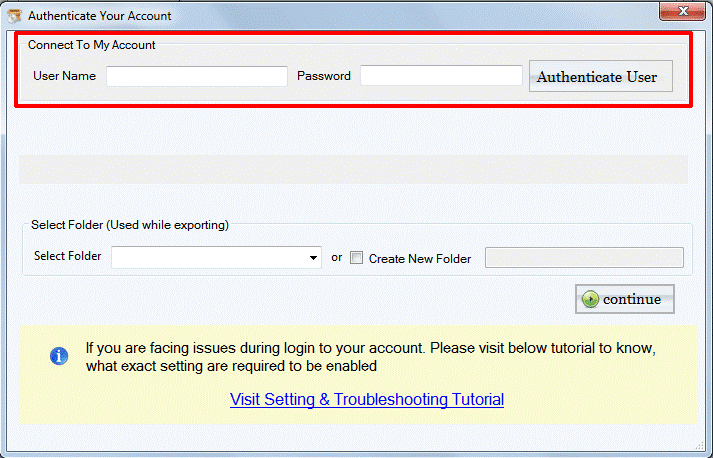
6. Choose new or existing folder of Outlook.com account for importing PST files.
7. Hit the Continue This starts uploading PST file directly into your defined Yahoo Mail account.
Why Choose This Automated Software Instead Of Manual Solution?
There are a lot of advanced features and functions offered by the software that clearly states choosing automated solution instead of manual solution.
Simple & Friendly Working
The software has a simplified working process which one can easily understand. No technical assistance is needed to work with this automated solution.
Batch Import Feature
This utility permits users to upload single & multiple PST files at a time into Hotmail webmail account. Without any barriers, all size PST files are welcomed by the software.
Works Without Outlook
You can still use this program even when you don’t have MS Outlook installed on your system. It completely imports PST email messages into Hotmail without Outlook configuration.
Auto Scan & Instant Import
This utility instantly scans PST file and give you desired results immediately. No delay is there by the tool to import your Outlook file data into Hotmail account.
Available in Various Editions
This software is designed in a way that users get different versions of it – personal, professional and technician. According to the needs, users can buy the license.
Supportive To ANSI And Unicode PST
Both ANSI and Unicode PST files are supportable by the software to transfer into desired Hotmail account in desired folder. This program also supports locked and orphaned PST files.
Workable With Latest Windows Versions
All the latest and previous versions of Windows operating system are supported by the software. You can freely use the software on Win 10, 8.1, 8, 7, etc.
Retain Metadata Properties
All PST file email headers, subject, date, time, hyperlinks, attachments, etc. are well preserved during the migration process. You will get PST file as it is into Hotmail account.
Conclusion
This write-up has explained the best methods to import emails from Outlook data file into Hotmail account with associated attachments. You can either use manual way or go with professional solution to perform the task by checking both methods. To deeply understand the software working, download free trial version that allows first 25 files import but gives you same experience as the license version.





