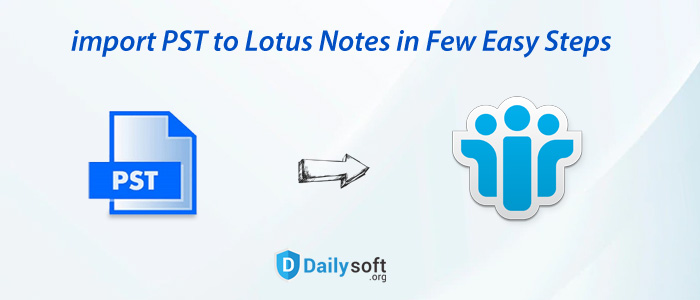With the advancement in technology, users always choose the best email client that suits them well to run their business. Besides this, every business wants to keep the data safe to prevent unauthorized access. Considering the factors, both small and large-scale enterprises opt for Lotus Notes as it provides a wide range of data security features. Outlook users who want to transfer their data in Lotus Notes, have to face many challenges. As Outlook and Lotus Notes save data in their respective file formats i.e. Outlook stores all data in PST file whereas IBM Notes saves data in NSF format. Therefore, the question now is ‘how to import PST file to Lotus Notes?’ Through this write-up, let us know a proven solution to easily convert PST file data into Lotus Notes.
Table of Contents
What Users Want To Say About Their Need!
‘I have been using both Outlook and Lotus Notes email clients for a project. To ensure seamless working, I need to convert PST file emails into NSF file format so that I can access all my data at one place. Due to the absence of a manual method to convert PST emails into Lotus Notes NSF file format, I am looking for a risk-free third-party application that allows me to migrate PST files to Lotus Notes.”
“A few days back, our organization has decided to migrate to IBM Notes from Outlook. There are a total of 150 employees in total and moving PST files data into Lotus Notes one by one is tough. Therefore, we need a reliable solution to bulk convert PST file items into Lotus Notes file format.”
These are some queries asked by Outlook users on various forums. After knowing the fact that there is no manual method to perform the conversion, it makes users more curious to know the automated solution. Before knowing the solution to import PST data files into IBM Notes application, let us first know the reasons that make users switch to Lotus Notes from Outlook.
Why Users Opt Lotus Notes Over Outlook?
- Using Domino Server, all data of the user is saved at a centralized location thereby users can easily access the data irrespective of the location.
- Lotus Notes provides a facility to share information that enables us to work collaboratively with co-workers.
- The client-server architecture makes it an advanced emailing client among other applications.
- Entire data is stored in Domino Server that ensures complete data security. This is because even if there is a system crash, all data is smoothly fetched from another system.
An Expert Approach – Convert Outlook PST To IBM Notes NSF
PST to NSF Converter is an ultimate solution to convert PST emails into Lotus Notes NSF file format. This is a smart solution rendering unlimited advanced features to smoothly implement the conversion. It is designed in a way where entire PST mailbox items to NSF file format are exported without any loss of data. It efficiently works with ANSI and Unicode PST files.
Highlighted Features Of Outlook To Lotus Notes Converter
Efficient & Quick Conversion
The software immediately exports any Outlook PST file data into Lotus Notes NSF file format. In 4-5 simple steps, PST data into IBM Notes is exported by the tool. All data is efficiently exported by this automated solution.
Complete PST Data Conversion
PST file complete data like emails, notes, calendars, contacts, etc. are smoothly exported into NSF file format. The software takes care of the complete database while exporting into NSF file from Outlook PST file.
Bulk PST Data Conversion
You can easily convert single as well as multiple PST files at a time into Lotus Notes NSF file format. The software is free from file size and number restrictions. Users can effortlessly export data from multiple PST files into HCL Notes file format.
Support All IBM Notes Versions
You must have Lotus Notes installed on your system to complete this conversion. All versions of Lotus Notes are supported by this application. By conversion of PST file data into NSF file format, users can access Outlook files to Lotus Notes 10.0, 9.0, 8.0, 7.0, etc.
Export Data Into Mails NSF or Names.Nsf
The software allows exporting Outlook emails into Mails NSF files and contacts into names.NSF file format. Users are free to export NSF files to any location of their choice.
No Outlook Configuration
You don’t need Outlook installation on your system for exporting PST email messages into NSF file format. The software does not depend on MS Outlook for the conversion process. Moreover, the software supports Outlook 2019, 2016, 2013, 2010, 2007, etc.
Friendly To Use
This professional software has a friendly interface due to which users don’t face any problems in understanding it. All its steps are self-expressive hence users can comfortably operate the software without any hassles.
Consider All PST File Types
This application well works with PST files of password-protected, ANSI, and Unicode files. Also, any heavy-size PST file is smartly exported into Lotus Notes NSF file format.
How To Convert PST Emails Into Lotus Notes NSF Via The Software?
- Download and Run MS Outlook to HCL Notes Converter Tool.
- Select Personal Storage Table (.pst) and click Next.
- Choose PST files or PST folder and then add PST files by clicking on the Browse button. Click Next.
- Select Mails NSF or Names.NSF file.
- Use the Browse button and set the destination path for the NSF file.
- Hit the Convert Now button. This will smartly export PST file items into Lotus Notes NSF file format.
Conclusion
This post has elaborated an effective solution for importing PST data items into IBM Notes NSF file format. As there is no manual solution available for the conversion so we have explained the automated method for smart and error-free conversion. The software is very simple and safe to use without any hassles. Users can freely test the software by downloading the demo version.