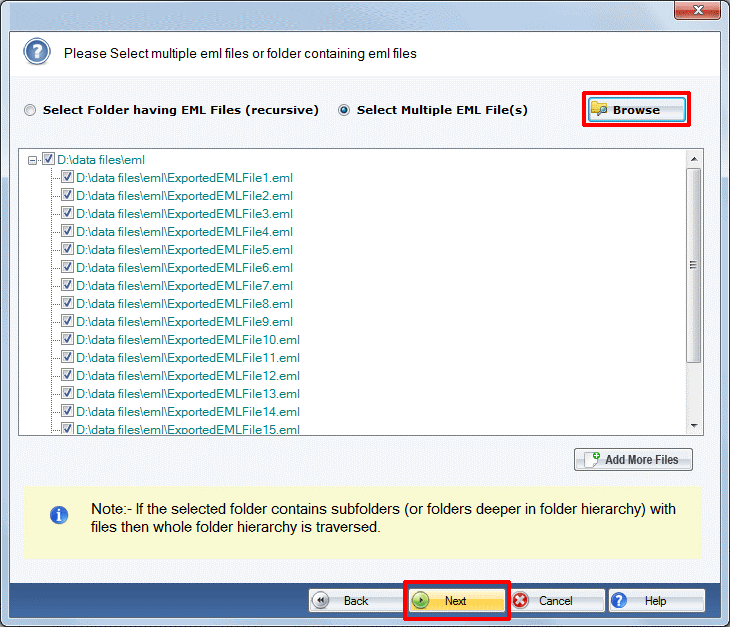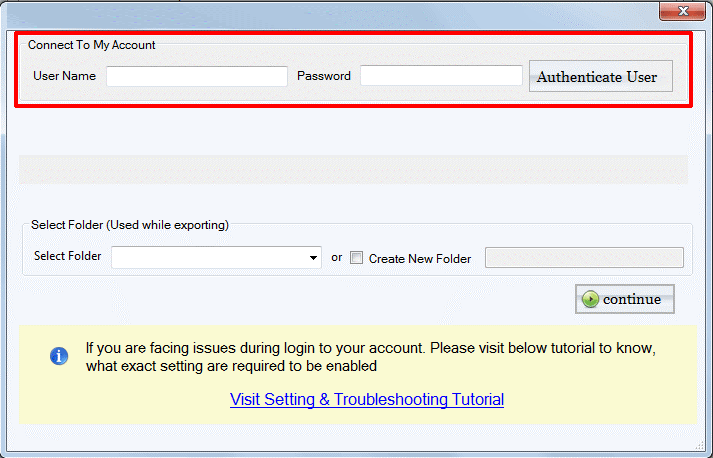DailySoft EML to Hotmail Migrator
The EML to Hotmail Migrator is a professional wizard for migrating EML file data to the Hotmail account directly. It does not require a change of file format. The key features of the software are
- Comprehensive software for migrating EML file data to any Hotmail account.
- It migrates folders, subfolders, attachments, contact, calendar any created folder and other details.
- It requires no other application or tool to work.
- Allow batch migration of EML file data to the Hotmail account.
- It is compatible with all EML files created on any email client and its version.
- It is a Windows compatible software, work comfortably on any device having Windows OS.
- Migrated data without changing the file format of EML file data.
- Demo version available to check software features.
Free Demo: Load, scan, and view all the EML files without any cost.