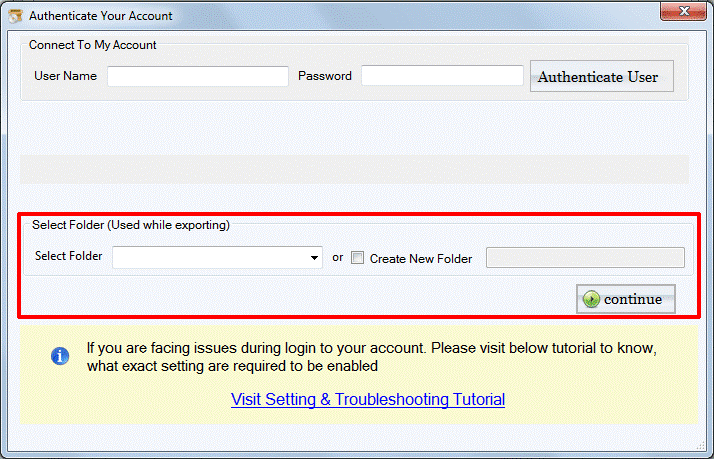DailySoft EML to Office 365 Migrator
Download this EML to Office 365 Migrator tool to migrate your EML files to Office 365 account. Download the demo version of this amazing application
- A fast and rapid migration of the EML files is done to the Office 365 format.
- Retains all the structures of the EML files.
- It supports all the Windows Operating System from old to new version.
- All the files are properly scanned and previewed
- Users can select their choice EML files.
- Installation of any other tool is not necessary thus users does not need to be dependent on any other application to carry the migration of the EML files to Office 365 format.
Free Demo: Load, scan, and view all the EML files without any cost.