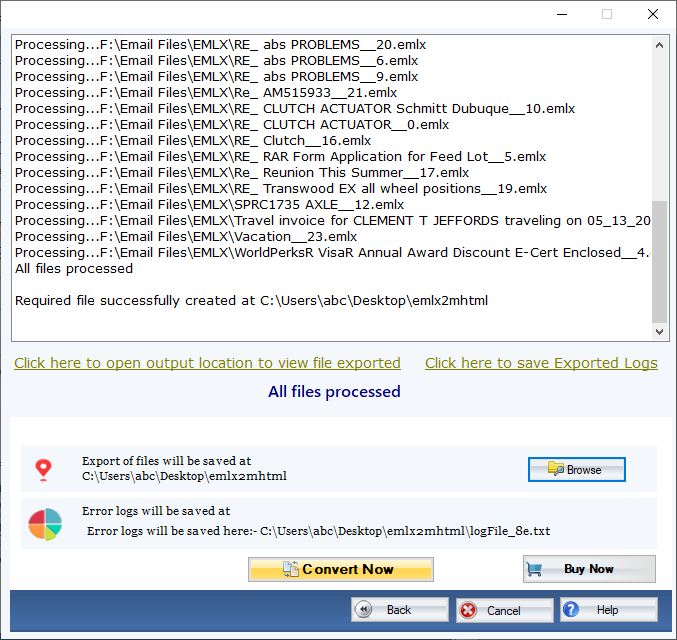DailySoft EMLX to MHTML Exporter
Help to meet smooth and error-free conversion goals! An advanced tool to get bulk conversion from Apple Mail to MHTML with just a few clicks, download its trial today!
- A professionally designed application for conversion of EMLX to MHTML format .
- Need zero technical assistance to export Apple Mail databases .
- Need no additional tool to export EMLX files to MHTML format .
- Give users excellent control over the functions of the app to get the desired results .
- Support bulk or batch migration of EMLX files to MHTML .
- The license of the app is available in three suitable formats to meet the needs of users .
Free Demo: Load, scan, and view all the EMLX files without any cost.