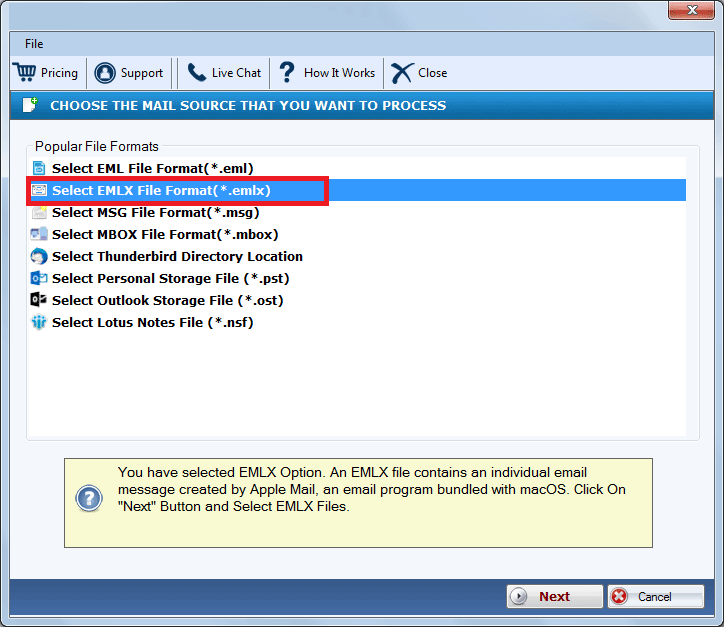DailySoftEMLX to Yahoo Migrator
For migrating EMLX file data to any Yahoo account, choose the most suitable data migrator. The tool migrates data without the need of changing the file format. The key features of this performing software are:
- It is an independent software for migrating EMLX file data to Yahoo account without changing the file format.
- It exports all the data present in the EMLX file, like folders, subfolders, attachments, contact, calendar, etc.
- It is a tool designed with smart techniques for all types of users. No technical expertise needed to work with it.
- It preserves the basic structure of EMLX file data. It does not alter or remove any information
- It is compatible with single and bulk EMLX files.
- It is an independent application for migrating EMLX file data to the Yahoo account.
- The demo version of the software gives complete knowledge of software features and functions
Free Demo: Load, scan, and view all the EMLX files without any cost.