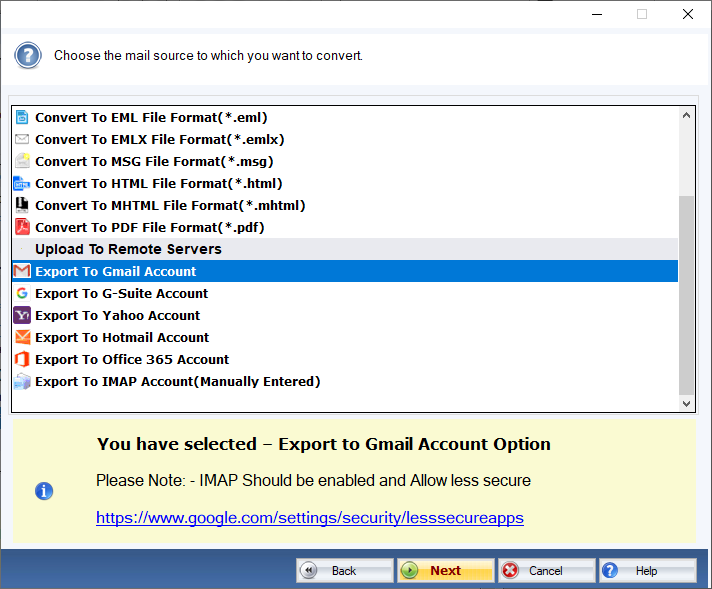DailySoft MBOX to Gmail Migrator
Import MBOX mail file data to Gmail account with PST to Gmail Migrator advanced software. This is an independent tool for migrating data safely. The key features of this software include:
- Import MBOX mail file data to Gmail account without converting the file format.
- Support S/MIME and PGP encrypted emails.
- Support import all data present in MBOX mail file to Gmail account.
- Import all types of attachments and embedded items without changing their format.
- Keep the meta details and folder hierarchy intact in the new file.
- Support MBOX file created on different email clients.
- Support bulk MBOX file data migration.
- Import Google Takeout MBOX file.
- It is a standalone application.
- Provide the preview of data before the final migration.
- The Demo version is free to download.
Free Demo: Load, scan, and view all the MBOX files without any cost.