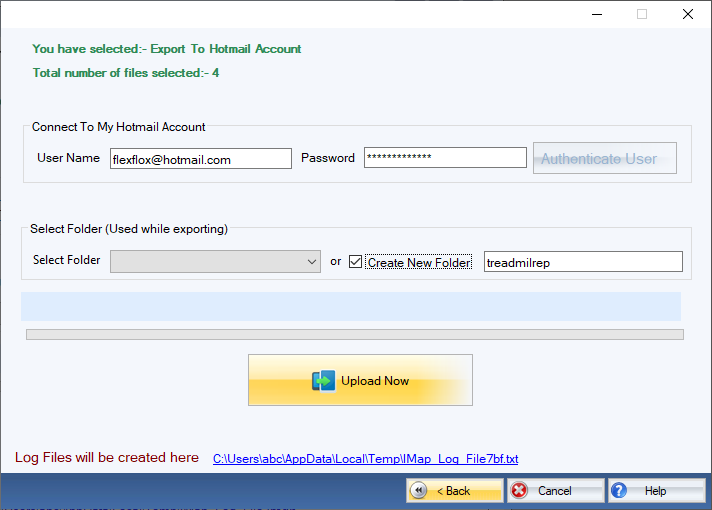DailySoftMBOX to Hotmail Migrator
MBOX to Hotmail Migrator is one of the best wizards for migrating MBOX file data to the Hotmail account directly. Look at the key features of this software
- Support direct import of MBOX file data to Hotmail account.
- Support S/MIME and PGP encrypted emails.
- Import all types of attachment present in the file.
- Compatible working with MBOX files created on different application and their versions.
- Ensure complete data migration, including attachments, meta details, contact, calendar, etc.
- Allow single and batch file data migration.
- Support to import Google Takeout MBOX files.
- Generate preview of file before migration..
- Demo version present to check software features.
- Compatible with all Windows devices.
Free Demo: Load, scan, and view all the MBOX files without any cost.