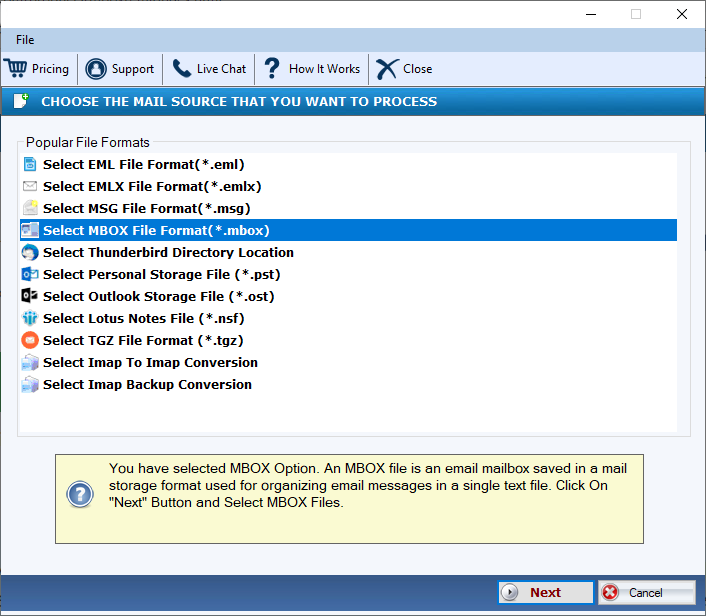DailySoftMBOX to IMAP Migrator
For migrating MBOX Mail File Data to the IMAP account, use the most advanced wizard. Check the key features of this software
- Support migrating MBOX mail file data to IMAP account directly.
- Support S/MIME and PGP encrypted mail.
- Import all types of attachment and embedded items.
- Maintain folder hierarchy and meta details.
- It is an independent tool for data migration.
- Support MBOX file created on different email clients and server.
- Support import of Google Takeout MBOX files.
- Allow single and batch file data import.
- Generate the preview of data before importing the data.
- The demo version gives complete knowledge of the tool.
- Compatible working with all Windows devices.
Free Demo: Load, scan, and view all the MBOX files without any cost.