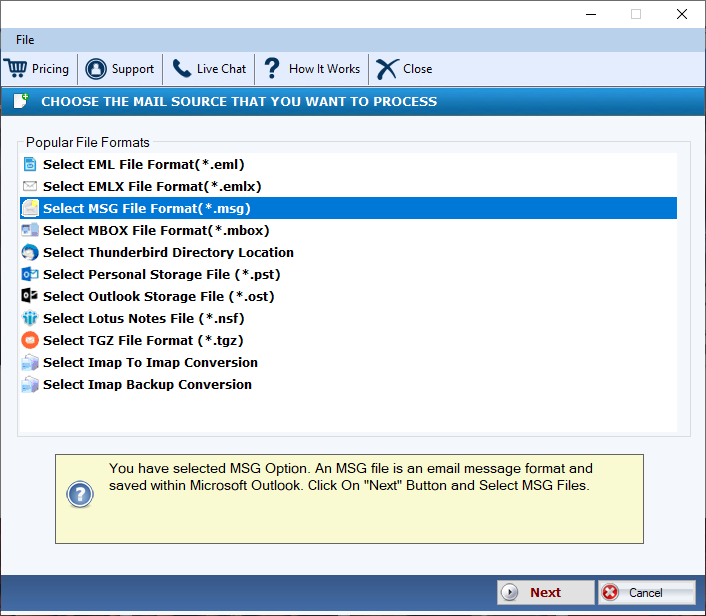DailySoft MSG to IMAP Migrator
Migrate your MSG files to an IMAP account with our advanced migrator. The software is embedded with high-end attributes that ensure a hundred per cent data migration with utmost accuracy. The features of the software include.
- Migrate MSG files to any IMAP account effortlessly.
- Does not ask for the file format change, migrates data directly.
- It is one tool for migrating all types of content present in MSG files.
- It allows single and in batch mail file transfer.
- Comfortably work with all Outlook MSG files.
- No limitations to the number and size of MSG files one can upload on the wizard.
- The demo version available to give details ideas of software functions.
- It is Microsoft Windows software, compatible with all Windows versions.
- It is a safe platform to migrate data.
- It is an independent application to work.
Free Demo: Load, scan, and view all the MSG files without any cost.