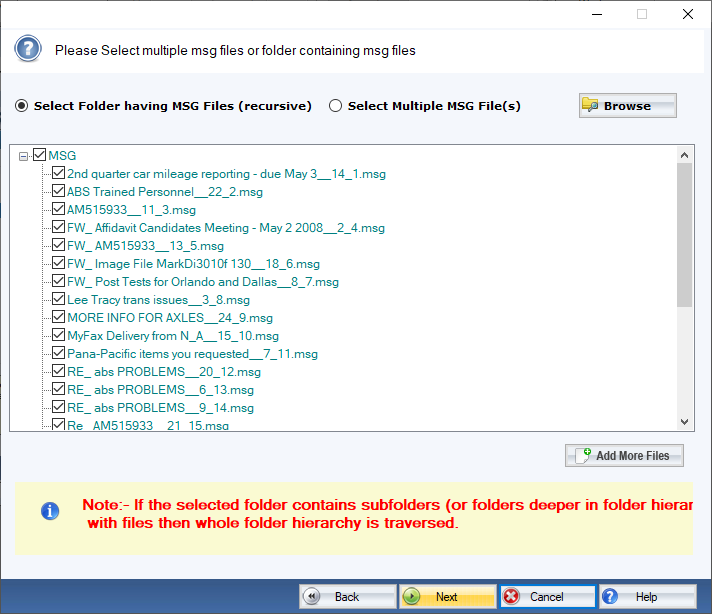DailySoft MSG to MBOX Converter
Eliminate the chance of data loss or missing with DailySoft MSG to MBOX Exporter, download the free copy of the app to give it a try!
- An easy to install, configure, and run the application for all tech and non-tech savvy.
- Need no external tool support to export MSG data, not even MS Outlook
- Make MS Outlook files compatible with several other email clients like Thunderbird/WLM
- The licensed version supports an unlimited conversion facility
- Need only four easy manual steps to export selective MSG files to MBOX.
- A well-suitable choice for all types of users, both commercial and personal.
Free Demo: Load, scan, and view all the MSG files without any cost.