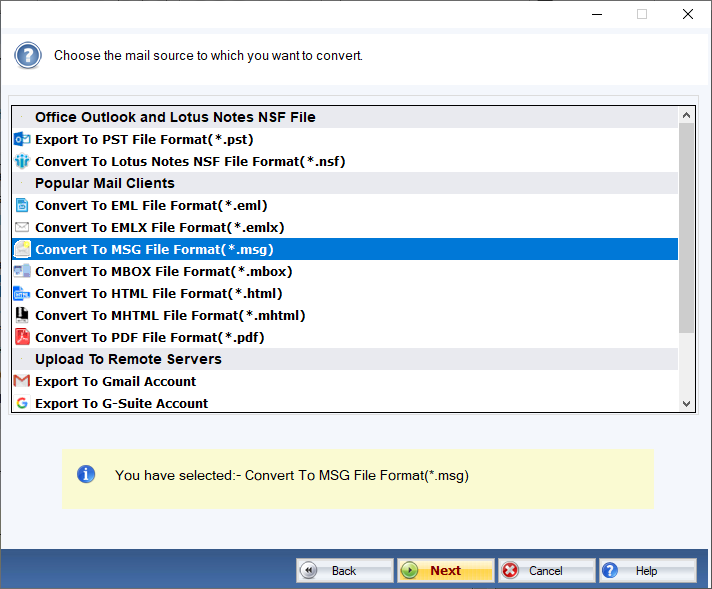DailySoft TGZ to MSG Converter
A practical tool to export selective or filtered TGZ files in batch to MS Outlook file format in one go, download the free trial version of the solution.
- A well-examined application to get the best conversion results.
- Export only selective TGZ files to get the desired results.
- Convert one or multiple TGZ files at one go to get full control over results.
- Manage to export mailboxes and contacts with top accuracy.
- No prior installation of Zimbra and MS Outlook needs.
- The license of the application is available for every needy.
Free Demo: Load, scan, and view all the TGZ files without any cost.