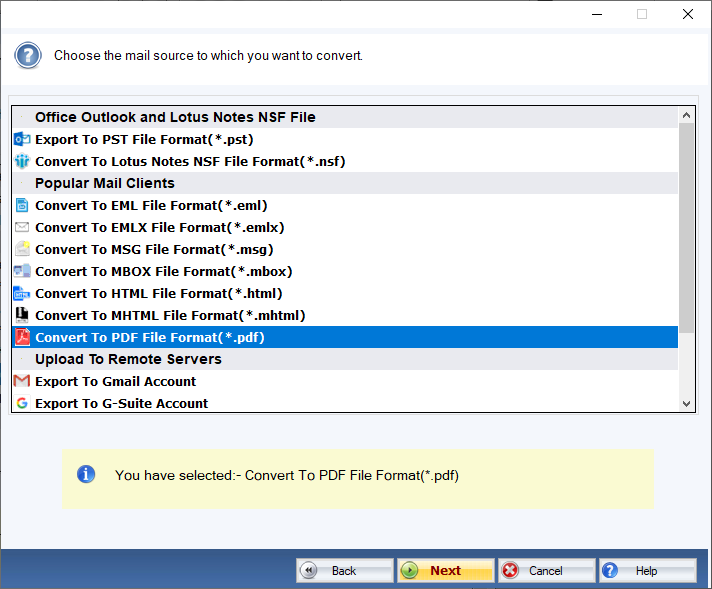DailySoft TGZ to PDF Exporter
A well-designed and assessed application to transfer users’ specified TGZ files to PDF format, download the free copy version of the app today!
- The application aims to export TGZ files of your choice
- Export TGZ files in batch to achieve the conversion goal effortlessly
- No pre-installation of Zimbra and Adobe Acrobat required
- Give users the independence to save the exported data to a local folder
- Make Zimbra files flexible to share on several platforms after conversion
- The license of the application is valid for lifetime with unlimited usages
Free Demo: Load, scan, and view all the TGZ files without any cost.