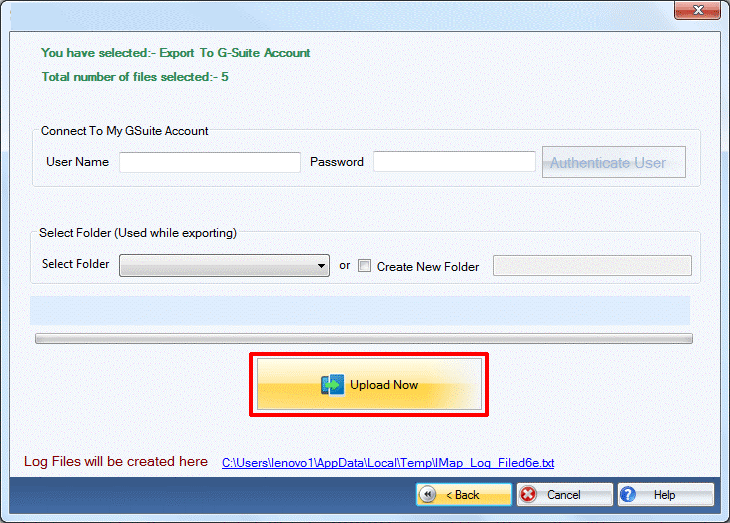DailySoft Import Thunderbird to Gsuite
Import Thunderbird email file data to the GSuite account with Thunderbird to GSuite Migrator. Know the key features of this tool:
- Migrate Thunderbird email file data to Gsuite account independently.
- One software for complete data migration, including folders, attachments and embedded items.
- Load and scan Thunderbird email file before the final migration.
- Maintains data integrity while migrating the data.
- Support S/MIME and PGP encrypted emails.
- Support all versions of the Thunderbird file.
- Compatible to work with all Windows devices.
- Show preview before the final data migration.
- The demo version gives a complete idea of software features.
Free Demo: Load, scan, and view all the Thunderbird files without any cost.