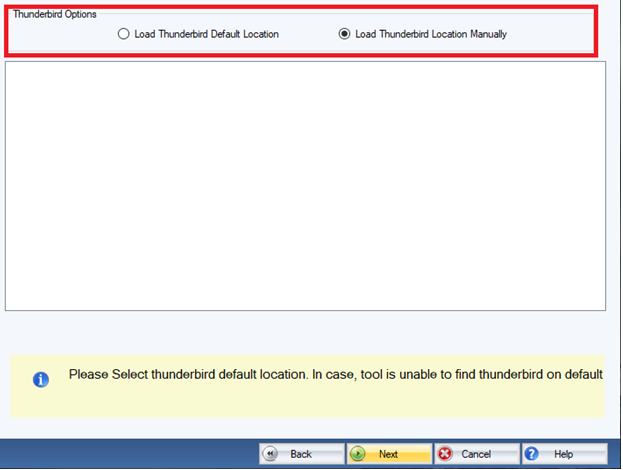DailySoft Thunderbird to HTML Converter.
Now, it is too easy to transport Thunderbird files to the web with the conversion of Thunderbird to HTML format, get the license of the sophisticated app today!
- Design to export selective Thunderbird files to HTML format in no time.
- Export single or multiple Thunderbird databases to HTML.
- Manage to export Thunderbird files straight from Thunderbird.
- Manage to export Thunderbird files straight from Thunderbird .
- Need no in-depth technical skills to transfer data from Thunderbird to web .
- The licensed version of the app offers an unlimited conversion facility.
Free Demo: Load, scan, and view all the Thunderbird files without any cost.