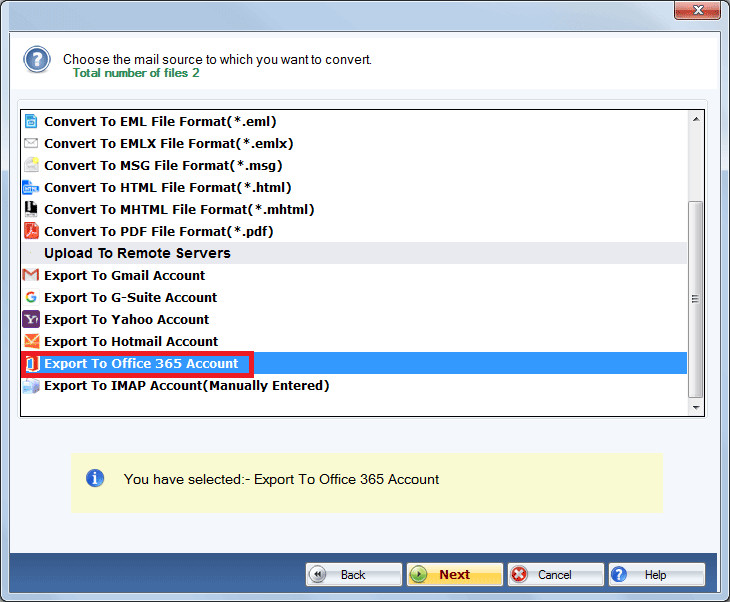DailySoft Thunderbird to Office 365 Migrator
Import Thunderbird mail file to Office 365 account with Thunderbird to Office 365 Migrator directly. Check the key features of the software:
- Import Thunderbird mail file data to Office 365 account directly.
- Support import of S/MIME and PGP encrypted mails.
- Load the file and scan it to meticulously read the data.
- Convert all types of data present in the mail file like attachments, images, links, etc.
- Comfortably works with Thunderbird mail file created on different email client and server.
- It is an independent tool for converting the file.
- Generate preview of file before importing it to Office 365 account.
- The demo version of the software gives complete knowledge of software features and functioning.
Free Demo: Load, scan, and view all the Thunderbird files without any cost.